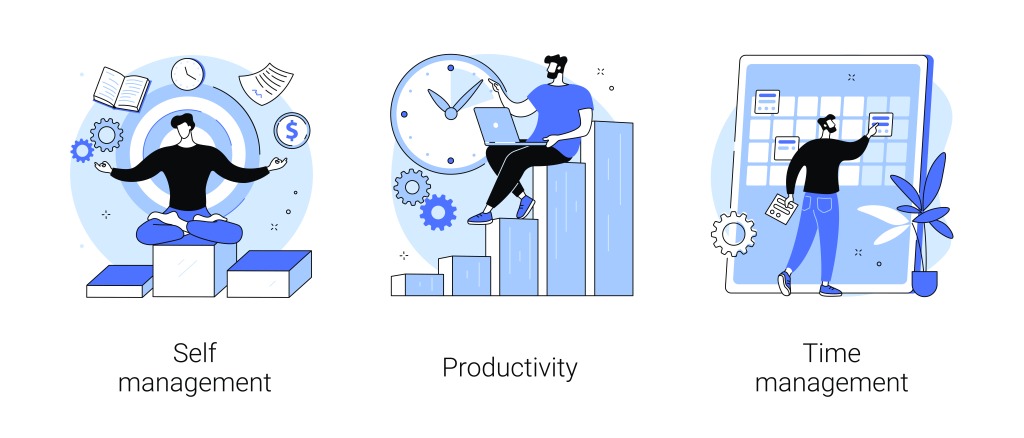
Listen on Spotify.
Will you be working from home for the foreseeable future? You’re not alone. It’s now more vital than ever to be productive and take care of yourself when you’re away from the office. Here are some tips to help you figure out how to power through your work fast and make you feel great while doing so from the comfort of your home. Without further ado, let’s make a quick list.
- Set up an effective workstation.
- Have your desk set up for perfect posture.
- Limit distractions as best you can.
- Set good, healthy boundaries with your household.
- Don’t let social media take over.
- Start off on the right foot and be consistent.
- Come up with a schedule that suits your needs.
- Schedule breaks into your routine to unleash your full productivity potential.
- Cultivate a switch off from work-mode routine.
Later, I’ll share some tips on how best to communicate with colleagues when working remotely. I’ll focus on how to adapt from spoken communication to written communication so that there’s much less back and forth with email. That way, you’ll likely be able to get far more done in less time.
For now, though, let’s look at the first of the above bullet points in a little more detail.
Set up an effective workspace
Working on your laptop sat up in bed or from your favourite spot on the sofa may sound great but trust me, setting aside a space specifically for work is bound to increase your productivity. If you can, work in a separate room. If the room you choose has a good source of natural light, happy days! Working in a pre-determined place helps create a distinction between where you work and where you relax. This makes it easier to maintain clear boundaries between your work-life and home-life, even when working remotely. If you can’t use another room to work in, try to find the place with the fewest possible distractions, furthest away from household hustle and bustle.
In a little while, I’ll give you some tips about how often to schedule breaks so you can be happy, healthy, and more productive.
First, let’s look at the importance of setting your desk up just so.
Have your desk set up for perfect posture
Making small enhancements or adjustments to workstations can have many benefits, ranging from workers being less likely to suffer lower back pain and tension headaches, through to boosting energy levels and increasing confidence. The NHS provides some valuable guidelines for setting up your desk to improve posture, comfort, and productivity whilst working remotely.
Here’re some of the tips the NHS gives in brief.
- Adjust your chair so that you can use your keyboard with your arms straight and level.
- Support your back to lessen the chances of suffering back pain.
- If possible, keep your feet flat to the floor.
- Place your screen about 60cm away, positioned so you don’t have to move your head or neck too much. You can buy a stand for your screen if needed.
- Make sure your keyboard and mouse are both easy to reach.
- Make use of headsets if you’re on the phone a lot.
- Do your best to avoid screen glare.
A bit further on, I’ll talk about the need to be consistent in your work routine.
Next through, let’s turn to how setting yourself regular short breaks can help you get more done each day.
Schedule breaks into your routine to unleash your full productivity potential
Taking breaks from work increases productivity. Time away from your computer and desks lets you stretch and relieve tension in your muscles. Tension usually accumulates over the time you’ve been holding one position. How you spend your breaks is as important as how often you take them. Soon, we’ll look at how crucial it is to create a consistent schedule. For now, though let’s make a brief detour to answer a more immediate question.
How often should you take breaks?
Taking a 5-10 every hour can do more to boost your productivity than if you take a 20-minute break every 3 hours (this doesn’t include your lunch break).
Here’s some advice on how you can use your breaks to maximise your productivity.
- Move away from your desk at the start of your break.
- The simple act of going outside for some fresh air can reinvigorate you.
- Do some stretches to help reduce anxiety and stress.
- If you can, going for a fast walk outdoors can boost your energy levels too.
Can’t move away from your desk that often? Don’t worry, BUPA has some desk stretches you can do to give yourself a kick start.
A bit later, we’ll discuss setting healthy boundaries with whoever you happen to live with.
Presently, let’s find out how important having a consistent routine is for maximising productivity.
Start off on the right foot and be consistent
What do I mean by starting off on the right foot? Just to have some sort of routine which, for you, feels like getting ready for work on every workday. Once you find what works for you, do your best to stick to it. The main reasons to do this are as follows.
- Having a consistent schedule will help you manage your workload and thus hit deadlines.
- This will help you realise when you might be able to take on more work.
Not sure what will suit you?
Come up with a schedule that suits your needs
It may be helpful to find your chronotype to give yourself some idea of where to start devising a routine.
Here’s a little detail on the designated types.
- Bears – just over half the population fit into this group. The best tip for productivity is to plan meeting in the morning and aim to get focused work done by early afternoon.
- Wolves – make up around 15% of the population. They seem to do focused work most effectively in the evening.
- Lions – also make up about 15% of the populous. They typically have a longer period of focus from about 8am to midday. To be a very productive lion, the advice is to stick to your pre-determined ‘quitting time.’
- Dolphins – 10% of people are thought to fall into this group. Typically, more creative people are likely to be dolphins. The best advice to be efficient is to take breaks as needed throughout the day to recharge.

Remember: your chronotype only helps you take account of your own circadian rhythms.
To build a truly effective schedule, you have to build your chronotype into your routine alongside your other responsibilities and opportunities. This is where the flexibility remote working offers can come into its own.
Now, let’s turn to setting boundaries with your household.
Set good, healthy boundaries with your household
We all know by now that it’s easy for friends, family, and flatmates — me included — to forget that physically being at home doesn’t always mean you’re not working. To ensure healthy relationships are upheld you need to take some action.
- Have a conversation with your household beforehand so they know what your working hours are and are more able to understand the sort of environment that’s likely to help you be productive.
- It’s important that you accept that there will be distractions, particularly if it turns out to be impossible to stick to your usual pattern. If this problem does arise, talk to people to find out if changing your responsibilities or hours is an option for you.
- If you have to adapt your working patterns, do your best to be the first to let your household know, so that have a chance to support you. You can extend the responsibility to keep people in the loop to colleagues or professional contacts as needed.
In a minute, I’ll talk about the need for you to draw some lines between work and the perils of distraction and social media.
But now seems the opportune moment to bring up some of the challenges of communication inherent in remote work.
Written communication and productivity: Things to know
Working remotely has meant that many of us are now more reliant on clear, written communication to get our work done in good time, both individually and as team players. The limitations of video calls and conferences shouldn’t be ignored. Regardless of the many undoubted advantages video conferencing offers, clear written communication is still essential.
- Think of the tone of your writing. Try to figure out how your email, for instance, will come across to the recipient.
- Take the time to compose a longer email that tries to anticipate and address any questions co-workers or clients may have. This will save a lot of back and forth in the long run and help make both you and your colleagues more productive.
- Use active voice where possible so that your message is clear.
- Use formatting tools to your advantage to help direct people’s focus on to what’s most important. This simple expedience will help people work faster.
We all know distractions are the bane of clear communication. So that’s where we’ll venture next.
Limit distractions as best you can
As with setting boundaries with your family and friends, you need to try to minimise your own tendency to get distracted by other things. Giving into the temptation to do some housework in the middle of your working day, for instance.
Here’re some tips on how you might choose to combat this.
- Ensure your workplace is neat and tidy before you start working.
- Try listening to music instead of turning on the TV. Listening to different types of music throughout the day could have a positive impact on productivity levels.
- Set aside a block of time to do chores that aren’t related to your work.
Before we can discuss our vital end-of-the-day routines, we must deal with the menace come temptresses that is social media.
Don’t let social media take over
You don’t need me to tell you that a lot of distraction is caused by the ever more addictive presence of social media. To help you, here are some ways you can reduce the likelihood that you will click on a notification or icon and find yourself still scrolling through a page ten minutes later.
- Turn off notifications during working hours.
- Pay particular attention to switching off notifications on your mobile phone.
- Remove links to your social media accounts from your desktop browser. This will force you to make more conscious choices about what to post, where to post it, and when. It would also empower you to choose when you want to browse through any updates.
By being the master of your social media, instead of the other way around, you’re bound to see an uptick in your productivity.
Finally, we come to the close of your working day.
Cultivate a switch off from work-mode routine
Without the traditional commute from work to your home, it becomes necessary to mark the end of your day in another way.
Here’re some suggestions as to how you could do this.
- When the end of the day is near, review and update to-do lists.
- Double check your schedule for tomorrow.
- Finish on a positive note when possible so that you’ll feel more prepared for tomorrow.
- Let colleges know you’re finishing up by saying goodbye before logging off.
- If you don’t have a specially designated workspace, make sure everything work-related is packed away.
By maintaining the boundaries between work and down-time you can be sure to be offering maximum productivity and value when you next log on raring to go.
Summary
If you follow the above tips, tricks and advice, I have no doubt that you’ll soon be able to set up a permanent or temporary workspace and routine that helps boost your productivity, while helping you stay happy and healthy. I hope this post has inspired you to go forth and create the best remote working routine for you. Take steps to set up your new working environment today and soon, you’ll be raring to go!
DISCLAIMER: PLEASE NOTE, I AM NOT A MEDICAL PROFESSIONAL. IF YOU HAVE ANY CONCERNS RAISED BY THIS CONTENT, DO NOT HESITATE TO SEEK PROFESSIONAL MEDICAL ADVICE.

7 thoughts on “9 Ways to Create a Fab Work From Home Setup to Boost Productivity”